Sample Size Calculator
Selecting the right sample size is one of the most crucial steps in conducting accurate research and surveys. Why? Because your sample size determines how reliably your data represents the entire population, influencing the validity of your conclusions.
This is where the Raosoft Sample Size Calculator comes in. Designed to simplify the complexities of sample size calculation, this free tool helps researchers and surveyors determine the ideal sample size based on specific statistical parameters. Whether you’re a seasoned researcher or conducting your first survey, understanding this tool can make your efforts more accurate and efficient.
Tip: Looking for different sample size methods? Try our Cochran Formula Calculator and Slovins Formula Calculator.
Why is Sample Size Important in Research?
Sample size refers to the number of individuals or observations included in a survey or study. Using the correct sample size helps ensure:
- Accurate Representation: A larger, well-calculated sample provides a more reliable reflection of the entire population.
- Cost Efficiency: Calculating the right sample size avoids wasting resources on unnecessary data collection.
- Credible Results: Data derived from an appropriately sized sample reduces bias and enhances validity.
Without the right sample size, your research could result in misleading conclusions, hurting your credibility.
Introducing Our Raosoft Sample Size Calculator
Our Raosoft Sample Size Calculator is a user-friendly, free tool that takes the guesswork out of determining optimal sample sizes. It accounts for key factors like your population size, desired confidence level, and acceptable margin of error, and offers instant results.
The calculator is widely used for designing surveys in academia, marketing, social sciences, and beyond. Its simplicity and robust statistical models make it an excellent choice for beginners and experts alike. Now, let’s break down the key concepts included in this tool.
Key Concepts in Sample Size Calculation
Here are the primary components you’ll encounter when using the Raosoft Sample Size Calculator:
1. Margin of Error:
- Definition: The margin of error quantifies the amount of error you’re willing to tolerate in your results.
- Example: If your survey shows that 50% of respondents favor a policy with a margin of error of ±5%, the true value will fall between 45% and 55%.
- Impact: A lower margin of error requires a larger sample size.
2. Confidence Level:
- Definition: The confidence level indicates how certain you are that the sample’s results fall within the margin of error from the true population value.
- Example: A 95% confidence level means you can be 95% certain that your results are accurate within the selected margin of error.
- Common Levels: 90%, 95%, and 99%. Higher confidence levels require larger samples.
3. Population Size:
- Definition: The total number of individuals in the group you’re studying.
- Impact: For populations larger than 20,000, the sample size doesn’t significantly change. For smaller populations, adjustments are made to maintain accuracy.
4. Response Distribution:
- Definition: The expected variability in responses. A 50% distribution is the safest assumption unless you know otherwise, as it yields the largest sample size.
Together, these parameters form the foundation of the calculator’s algorithm, ensuring precise sample size recommendations tailored to your needs.
How to Use the Raosoft Sample Size Calculator
Getting started with the Raosoft Sample Size Calculator is straightforward. Here’s a step-by-step guide to help you:
Step 1: Define Your Inputs
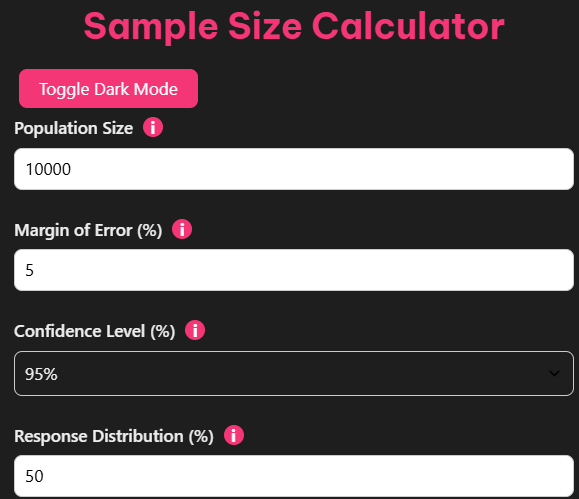
Go to the calculator interface and enter:
- Margin of error (e.g., 5%)
- Confidence level (e.g., 95%)
- Population size (e.g., 10,000)
- Response distribution (default is 50%)
Step 2: Click “Calculate”
Once you’ve filled in the fields, click the “Calculate” button. Within seconds, the tool generates your recommended sample size.
Step 3: Review the Results
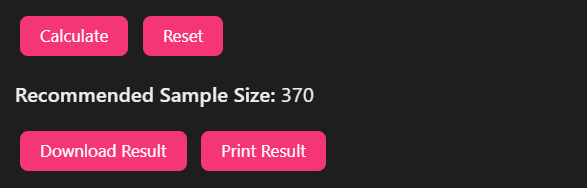
The calculator will display:
- Recommended Sample Size (e.g., 370 for a 10,000 population at 95% confidence and 5% error).
- Alternate scenarios showing how changes in confidence level or sample size affect the margin of error.
Step 4: Apply the Results
Use the calculated sample size to design your survey, ensuring an accurate and efficient research process.
Understanding Your Results
Interpreting the output is crucial for applying it effectively:
- Recommended Sample Size gives you the minimum number of individuals required for reliable results.
- Alternate Scenarios help visualize how adjustments in parameters like margin of error or confidence level affect accuracy.
For example, increasing the confidence level from 95% to 99% will require a larger sample size but provides more certainty in your results.
Common Considerations When Calculating Sample Size
To optimize your research:
- Account for Non-responses: Factor in an overage if you anticipate some participants may not respond.
- Targeted Confidence: Match your confidence level and margin of error to your industry’s standards (e.g., medical research often uses 99% confidence).
By being mindful of these considerations, you can ensure your survey design aligns with rigorous research standards.
Optimizing Your Research with Accurate Sample Sizes
Accurate data begins with a well-calculated sample size. The Raosoft Sample Size Calculator simplifies the process, ensuring you gather data that reflects your population with precision. Combine it with robust research practices, and you’re set for meaningful, actionable insights.
Are you ready to enhance your research accuracy? Use our Raosoft Sample Size Calculator today and confidently design surveys that deliver trustworthy results!