HCPSS Grade Calculator
Weighted Final Grade: -%
Unweighted GPA: -
Weighted GPA: -
Semester Grade: -%
Keeping track of grades is essential for both students and parents, especially within the Howard County Public School System (HCPSS). With the complexities of quarterly grades, midterms, finals, and weighted courses, understanding how each component contributes to overall academic performance can feel overwhelming. Enter our free HCPSS grade calculator for 2025, a user-friendly tool designed to simplify this process.
Understanding the HCPSS Grading System
At the heart of the HCPSS grading system is transparency and standardization, governed by HCPSS Policy 8020. Here’s how grades are structured:
Key Grading Components
- Quarter Grades:
- Full-year courses give each quarter grade a weight of 20%.
- For semester courses, each quarter is weighed at 40%.
- Exams:
- Full-year courses feature midterm and final exams, each worth 10%.
- Semester courses include a final exam weighing 20%.
- State-Assessed Courses:
- Each quarter grade and state assessment count for 20% of the final grade.
This unified structure ensures grades fairly represent a student’s understanding and mastery of the curriculum.
Why Use the HCPSS Grade Calculator?
Our free HCPSS grade calculator for 2025 takes the guesswork out of grade calculations. Here’s why it stands above the competition:
- Compliant with HCPSS Policy 8020 for accuracy.
- Supports Weighted Grades for AP and Honors courses.
- Includes an End of Year Projector, enabling students to estimate their final grades based on upcoming performance.
- Easy to Use, requiring only your grades for quick results.
- Versatility to handle full-year, semester, and state-assessed courses.
Whether you’re a parent monitoring your child’s progress or a student aiming for academic goals, this tool is designed to simplify your life.
Step-by-Step Guide to Using the HCPSS Grade Calculator
Follow these steps to get the most accurate insights into your academic performance:
Step 1: Choose Your Course Type
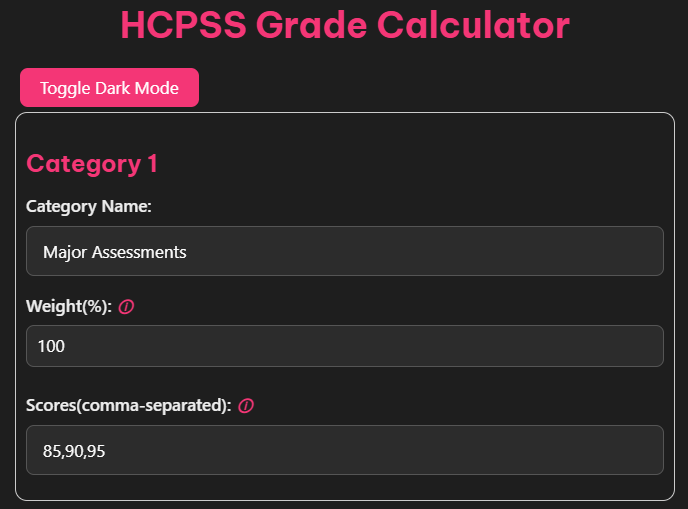
Select the type of course – full-year, semester, or state-assessed. This ensures the calculator applies the correct grading weight.
Step 2: Input Your Grades
Add your grades for each quarter, as well as your midterm, final exam, or state assessment scores, as applicable. Both letter grades (A, B, C, D, E) and percentages are accepted.
Step 3: View Your Results
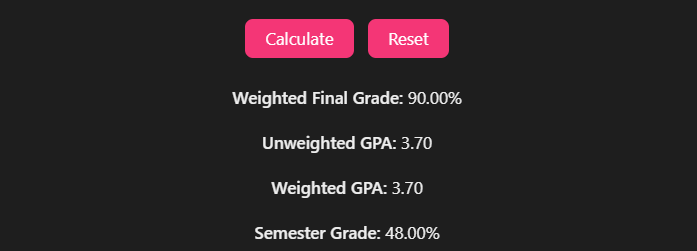
The calculator will automatically compute your final grade, providing a clear breakdown of how each component contributes to the total.
Example:
Full-Year Course
- Quarter 1: 85%
- Quarter 2: 90%
- Quarter 3: 80%
- Quarter 4: 88%
- Midterm Exam: 75%
- Final Exam: 92%
- Final Grade = (0.20 * 85) + (0.20 * 90) + (0.20 * 80) + (0.20 * 88) + (0.10 * 75) + (0.10 * 92) = 84% (B)
How Weighted Grades Work for AP and Honors Courses
Weighted grades recognize the increased rigor of AP and honors courses by boosting the standard GPA for higher academic achievements. For example:
- An A in an AP course may receive 4.5 GPA points instead of the traditional 4.0.
- An A in an honors course may be worth 4.25 GPA points.
Our calculator ensures these weighted grades are properly reflected, giving students an accurate understanding of their academic performance and GPA.
Tips to Improve Your Grades and Use the Calculator Effectively
Here are some practical tips to get the most out of the grade calculator and enhance academic performance:
- Use the End of Year Projector:
Input potential grades for Quarter 4 and final exams to see how they might impact your overall grade. This is a game-changer for proactive planning.
- Focus on High-Impact Areas:
Since quarter grades weigh the most (20–40%), prioritize consistency in coursework and assignments throughout the semester or year.
- Regularly Check Your Progress:
Use the calculator after each quarter or major exam to monitor how you’re tracking toward your goals.
- Consult Teachers for Clarification:
If calculated grades differ from what’s recorded, double-check with your teacher or counselor to ensure accuracy and address any discrepancies.
- Plan Ahead for AP and Honors Courses:
Take advantage of weighted grades by challenging yourself with advanced courses. They can significantly boost your GPA when scored well.
Frequently Asked Questions
How does the End of Year Projector feature work?
The End of Year Projector allows students to input potential grades for Quarter 4 and the final exam to estimate their overall course grade. This helps students plan their efforts strategically to reach their desired outcomes.
Can the calculator handle weighted grades for AP and Honors courses?
Absolutely. The calculator adjusts GPA calculations to reflect the additional weight for AP and Honors courses, offering a precise view of academic performance.
How often is the calculator updated?
We update the calculator regularly to reflect any changes in HCPSS grading policies. You can trust it to provide the most current and accurate data.
The Benefits of Proactive Grade Monitoring
Keeping track of your academic performance doesn’t just help improve grades; it empowers students and parents to make informed decisions. With features like our End of Year Projector and weighted GPA support, our free HCPSS grade calculator is the ultimate tool for academic success.
Don’t wait until the year’s over to understand your grades. Try Our Free Calculator Now and take control of your academic future today.