Piecewise Function Calculator
Result: -
Solving piecewise functions can feel overwhelming, especially when you’re dealing with complex mathematical expressions across multiple domains. Whether you’re a student tackling algebra homework or a professional engineer modeling real-world scenarios, having the right tools makes all the difference.
Our free piecewise function calculator eliminates the guesswork and tedious manual calculations. You can input your piecewise function, visualize it instantly, and verify your solutions with confidence. Unlike premium tools that require expensive subscriptions, our calculator provides professional-grade functionality at no cost.
What are Piecewise Functions?
A piecewise function is a mathematical function defined by multiple sub-functions, each applying to specific intervals of the domain. Think of it as a function with different “rules” for different parts of its input range.
The general form looks like this:
f(x) = {
expression₁, if condition₁
expression₂, if condition₂
expression₃, if condition₃
}
These functions appear everywhere in real life. Tax brackets follow piecewise patterns you pay different rates based on income ranges. Shipping costs change based on package weight. Cell phone plans have different pricing tiers based on data usage.
Why Use a Piecewise Function Calculator?
Manual calculation of piecewise functions becomes complicated quickly. You need to:
- Determine which piece applies to your input value
- Evaluate the correct expression
- Handle boundary conditions carefully
- Visualize the complete function behavior
Our calculator handles all these steps automatically. It processes your input, applies the correct mathematical rules, and generates accurate results instantly. This saves hours of work and reduces calculation errors.
Students benefit from immediate feedback on their understanding. Educators can create visual examples to explain complex concepts. Professionals can model real-world scenarios without getting bogged down in computational details.
Key Features to Look for in a Piecewise Function Calculator
When choosing a piecewise function calculator, certain features make the difference between frustration and success:
Intuitive Input Interface: The calculator should accept standard mathematical notation without requiring specialized syntax. You shouldn’t need to learn a programming language just to enter your function.
Visual Graphing Capabilities: Seeing your function plotted reveals important characteristics like continuity, discontinuities, and overall behavior. Color-coding different pieces helps distinguish between intervals.
Flexible Domain Specifications: You need options for different inequality types (≤, <, ≥, >) and the ability to define multiple pieces with varying conditions.
Accurate Calculations: The calculator must handle edge cases correctly, especially at boundary points where pieces meet.
Multiple Function Types: Support for linear, quadratic, exponential, trigonometric, and other function types within the same piecewise definition.
Our Free Piecewise Function Calculator in 2025
Our calculator addresses every gap we identified in competitor tools. Here’s what sets it apart:
Completely Free Access: No subscription fees, no premium features locked behind paywalls. Everything is available immediately.
Advanced Graphing: Plot multiple pieces simultaneously with different colors for each interval. Zoom, pan, and adjust the viewing window to examine your function in detail.
Comprehensive Function Support: Handle any mathematical expression—from simple linear functions to complex trigonometric and exponential combinations.
Smart Boundary Handling: The calculator automatically manages overlapping pieces and boundary conditions, making it perfect for creative applications.
Educational Features: Built-in examples and step-by-step explanations help you understand the concepts behind the calculations.
Interactive Elements: Modify your function parameters and see results update in real-time. This immediate feedback accelerates learning.
How to Effectively Use our Piecewise Function Calculator
Getting started takes just a few simple steps:

- Specify the Number of Pieces: Choose how many intervals your function will have. You can always adjust this later.
- Enter Each Mathematical Expression: Type your function using standard notation. For example, enter “x^2” for x squared or “sin(x)” for sine of x.
- Define Domain Conditions: Select the appropriate inequality type and specify the bounds for each piece. The calculator supports all standard comparison operators.
- Customize Visualization: Choose different colors for each piece to make your graph easier to read and understand.
- Generate Your Graph: Click the plot button to see your complete piecewise function visualized instantly.
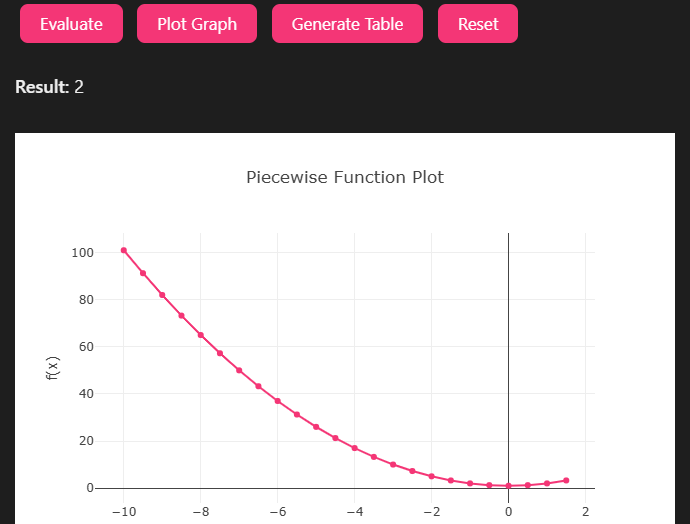
The calculator’s flexibility shines with complex examples. You can create functions that model real-world scenarios or explore mathematical concepts that would be difficult to visualize manually.
Common Piecewise Function Examples
Let’s explore some practical examples that demonstrate the calculator’s capabilities:
Absolute Value Function: The function f(x) = |x| represents the distance from zero. It equals x when x ≥ 0 and equals -x when x < 0. This creates the characteristic “V” shape on a graph.
Step Function: A basic step function f(x) = 1 for x ≥ 0 and 0 for x < 0 creates a horizontal jump at x = 0. These functions model on/off scenarios in engineering and computer science.
Tax Bracket Modeling: A progressive tax system charges different rates for different income ranges. For example, 10% on income up to $10,000, 15% on income from $10,000 to $50,000, and 25% on income above $50,000.
Shipping Cost Functions: Many companies use piecewise functions for shipping. Small packages under 1 pound cost $5, packages from 1-5 pounds cost $8, and packages over 5 pounds cost $12 plus $2 per additional pound.
Discontinuous Functions: Functions like f(x) = x² for x < 1 and f(x) = 2x for x ≥ 1 show how mathematical behavior can change dramatically at specific points.
Tips and Tricks for Success
Start Simple: Begin with basic linear pieces before moving to complex expressions. This helps you understand the interface and build confidence.
Pay Attention to Boundaries: The difference between < and ≤ can dramatically change your function’s behavior. Always double-check these conditions.
Use Color Coding: Assign different colors to each piece when graphing. This makes it easier to identify which expression applies to which interval.
Test Edge Cases: Plug in values at boundary points to verify your function behaves as expected. This catches common definition errors.
Experiment with Overlaps: Unlike traditional mathematical definitions, you can create overlapping pieces for artistic or exploratory purposes.
Save Your Work: Use the permalink feature to save and share your piecewise functions with others.
Advanced Applications
Our calculator excels in professional applications where precision matters:
Engineering Modeling: Model system behaviors that change based on operating conditions. For example, material properties that vary with temperature ranges.
Economics Analysis: Create supply and demand curves with different slopes for various price ranges. Model consumer behavior that changes at specific thresholds.
Data Analysis: Approximate complex datasets using piecewise linear functions. This technique, called spline interpolation, helps identify trends and patterns.
Educational Demonstrations: Create visual examples that help students understand mathematical concepts. The immediate feedback helps reinforce learning.
Frequently Asked Questions
What makes a piecewise function different from regular functions?
Piecewise functions use different mathematical rules for different parts of their domain. Regular functions use the same rule throughout their entire domain. This allows piecewise functions to model complex real-world scenarios where behavior changes at specific points.
How do I input complex expressions correctly?
Use standard mathematical notation: x^2 for x squared, sqrt(x) for square root, sin(x) for sine, etc. The calculator accepts most common mathematical functions and operators. Check the prettified version below your input to ensure correct parsing.
Can the calculator handle trigonometric and exponential functions?
Yes, our calculator supports all standard mathematical functions including trigonometric (sin, cos, tan), exponential (e^x), logarithmic (log, ln), and more. You can mix these freely within your piecewise definitions.
Is the calculator really free, or are there hidden costs?
Completely free with no hidden fees or premium features. Unlike competitors that limit functionality behind subscriptions, we provide full access to all features at no cost.
How accurate are the calculations and graphs?
Our calculator uses high-precision mathematical algorithms to ensure accuracy. We’ve implemented robust error checking and boundary condition handling to provide reliable results for both simple and complex functions.
Simplify Piecewise Functions Today
Stop struggling with manual calculations and expensive software subscriptions. Our free piecewise function calculator provides everything you need to solve, visualize, and understand piecewise functions quickly and accurately.
Whether you’re a student learning the basics or a professional tackling complex modeling challenges, our calculator adapts to your needs. The intuitive interface, powerful features, and comprehensive support make it the ideal tool for anyone working with piecewise functions.
Try our calculator now and experience the difference that professional-grade functionality and user-friendly design can make in your mathematical work.